Capture the Moment!
Since 2013, I’ve published hundreds of blog posts on all aspects of photography. Some are aimed at helping photographers with their technique, settings, and equipment, but others describe my exhibitions, workshops, and adventures in Africa, Antarctica and beyond.
Feel free to browse chronologically or click on the heading above any post for specific categories, such as Equipment, Trips or Hints and Tips.
If you’d like to write a guest post, I charge £50 + £10 per dofollow link. Please drop me a line on +44 7942 800921 or at nick@nickdalephotography.com.
(Please note that some posts contain affiliate links from which I can earn a small commission.)

The Future of Photo Editing: How AI Transforms Post-Processing
Photography has always been about more than pressing the shutter. From the darkroom practices of the early 20th century to the digital workflows of today, post-processing has defined how images are refined, perfected, and shared. Now, with Artificial Intelligence (AI) advancing at a remarkable speed, photo editing is entering a new era. AI promises not only to automate technical corrections but also to fundamentally reshape creativity, accessibility, and authenticity in photography.

Top 100 Photos: Before and After
How important is editing? Some wildlife photographers religiously refuse to add or subtract anything, but photo software is so powerful these days that they might be missing out—especially if they don’t use generative AI! Do you believe your photos should be as representative as possible or as visually appealing? Are you a journalist or an artist?
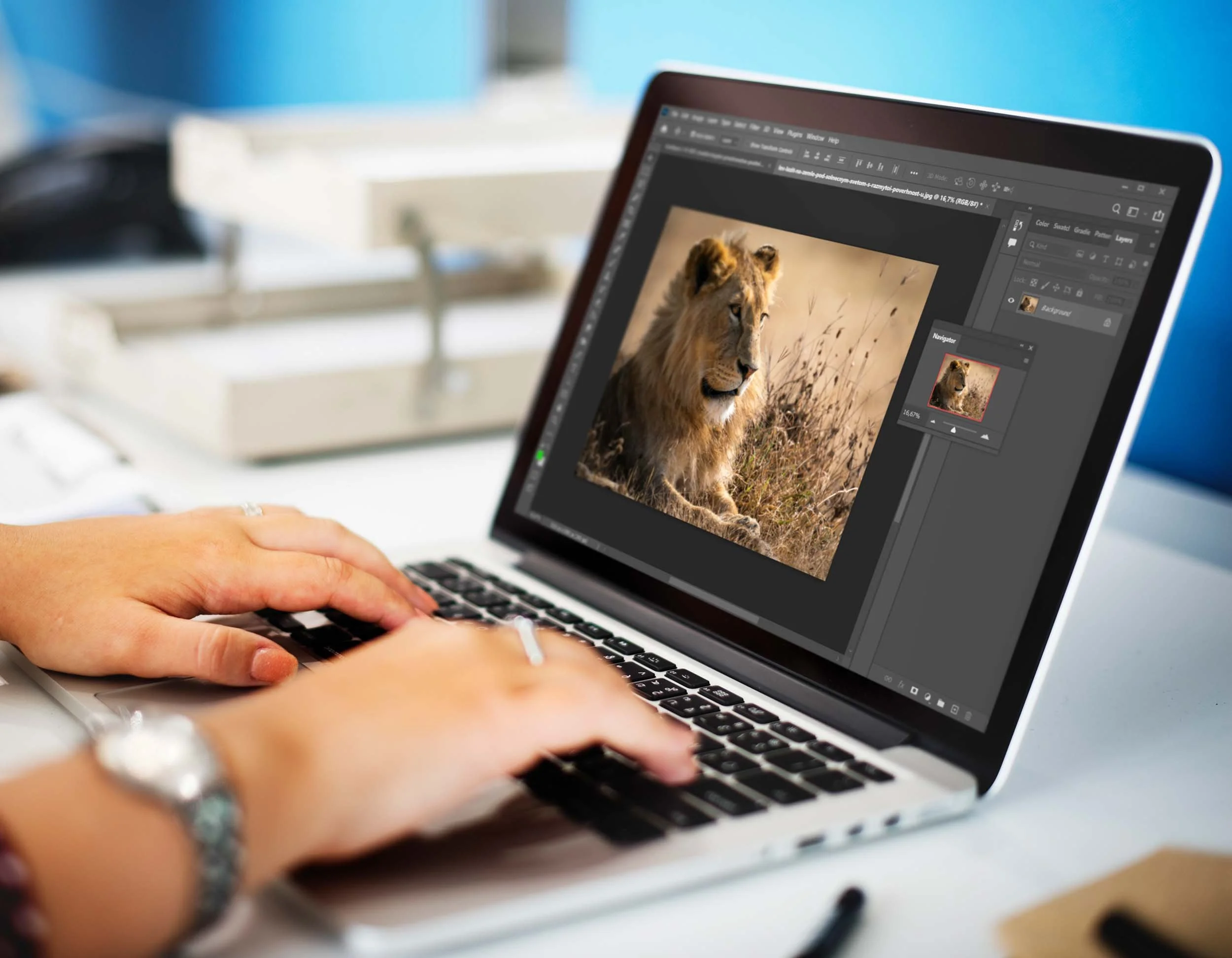
Top Wildlife Photo Editing Services Every Photographer Should Try in 2025
Wildlife photography brings great rewards but also plenty of obstacles. Bright sunlight, sudden movements, and unpredictable surroundings can make it tough to get the perfect shot. Most images still need some fine-tuning later, which is why professional photo editing services are so valuable.

Editing Wildlife Photos: Beginner Tips
Learn how to edit wildlife photos with tips on noise reduction, colour correction and composition to make your images sharp and natural-looking.

Calibration can Make Your Images Pop!
Calibration might be the last panel in the Lightroom Develop module, but it’s by no means the least useful. I often use the Blue Primary Saturation slider to make my images ‘pop’', and you can do the same!

Experiment with Lens Blur
Lightroom's latest release (13.0.1) has just come out, and it offers a cool new AI feature called Lens Blur that works with any image format. It's labelled 'Early Access', so it's experimental and doesn't (yet) work with masking or presets or include sharpening, but it's a great way to add creative blur in post.
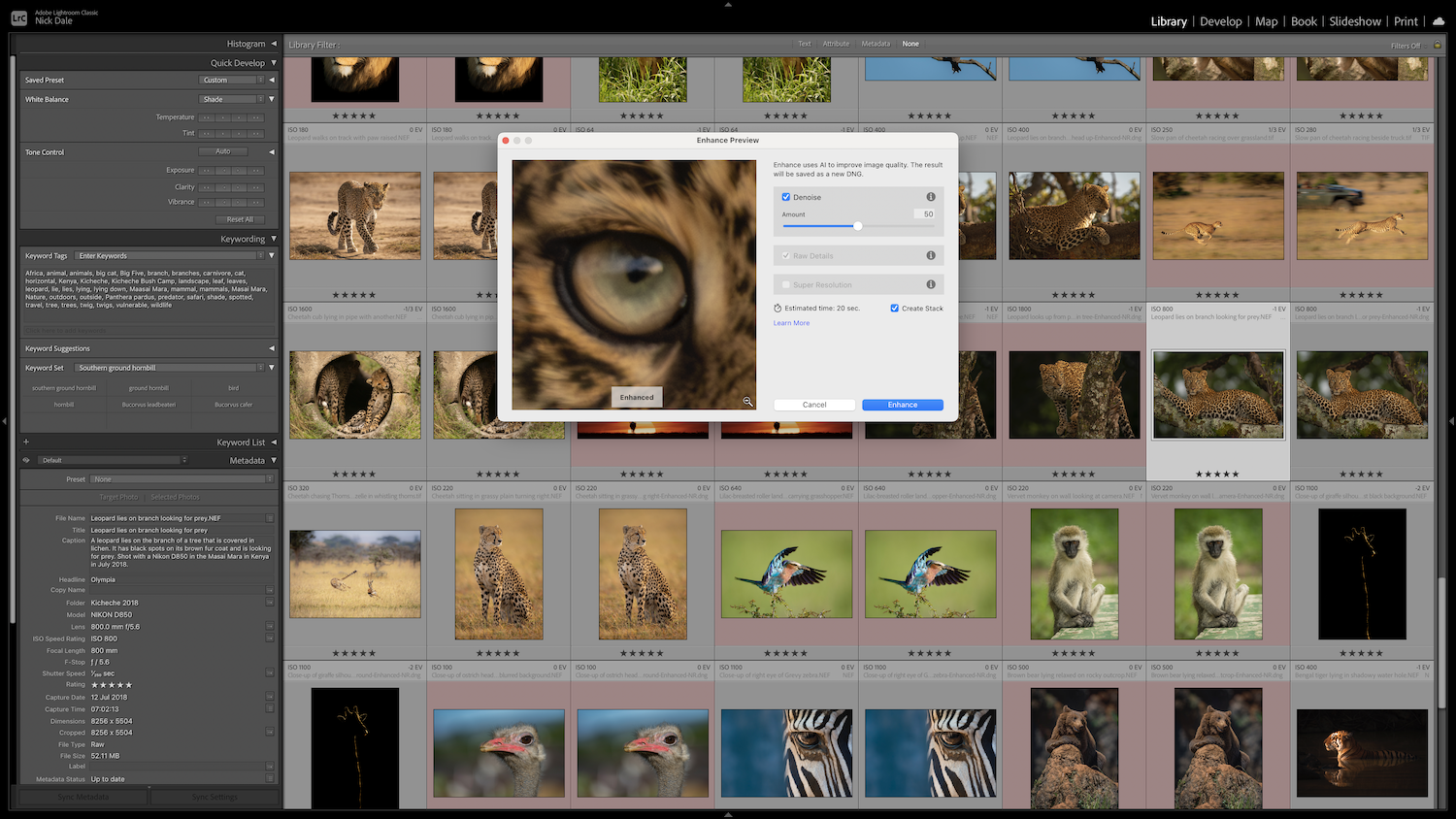
New Lightroom AI Denoise
Have you ever thought you’d taken a great photo only to find out the ISO was so high that it was too noisy? We’ve all been there, but don’t despair. I’ve been using Topaz Labs for the past few years, and it’s worked pretty well. Now Adobe has introduced its own noise reduction tool for Lightroom and ACR—and it’s even better!

First Impressions of Luminar Neo
I recently became an affiliate for Skylum’s Luminar Neo. This is post-processing software similar to Lightroom, and I thought I’d try it out to see what it was like.

A Lightroom Trick to Separate Subject from Background
Photographs are flat, 2D images, but how can you make them appear three-dimensional? Inspired by a couple of videos by Matt Kloskowski and Steve Perry, here are a few Lightroom tricks to create depth by separating your subject from the background.

Free Lightroom Presets
Presets save you an awful lot of work in Lightroom. You can do what I do and create them yourself for your most common edits, or you can download them from the internet.
Some are free, and some you have to pay for. Here is a list of various websites offering free Lightroom presets.

Lightroom Presets
Everybody seems to be selling Lightroom presets these days, but I hardly use them.
The problem with ‘adopting’ someone else’s presets is that they probably won’t do what you want them to do. Yes, they could probably make a dramatic difference to some photos, but you lose control because they are almost always bundles of adjustments, not all of which are necessary.

Photography Software
Photographers rely on a lot of software in order to do their job, so I thought it might be useful for me to list all the programs I use (both on my laptop and my phone) in order to edit my images and manage my business.

Selective Colour
The advent of digital cameras led to a number of changes in photography, and one of those was the chance to create pictures using selective colour.
The basic idea is to turn a photograph into black and white and then highlight the key area by colouring it in again.

How to Enlarge a Photo
Gigapixel AI is the ‘ugly duckling’ of the Topaz Labs suite of software programs, but it can be just as useful as Sharpen AI and DeNoise AI if you need to enlarge an image, say for printing.

How to Reduce Noise
I’ve recently discovered the Topaz Labs suite of software products that includes Sharpen AI, Gigapixel AI and DeNoise AI. This article discusses how best to use the last of these.

How to Sharpen an Image
I use Adobe Lightroom for editing all my images, and it’s a very good program, so generally I have no complaints.
However, there’s one thing I never do in Lightroom, and that’s sharpening.
The problem is that ‘sharpening’ in Lightroom is not really sharpening at all. It’s contrast. And there’s a big difference.

How to Improve Your Black and White Wildlife Photography
I don’t take any shots in black and white. And nor does anyone else, for that matter, because modern DSLR RAW files are always in colour. If you want to create black and white images, then you simply have to convert them in Lightroom.

Lightroom Workflow
A few years ago, I started doing all my photographic post-processing in Lightroom. It's the program used by most professional photographers and is reasonably user-friendly, I got to grips with Lightroom mostly by watching a very useful series of YouTube videos by Anthony Morganti, but this article is just a description of my basic workflow.
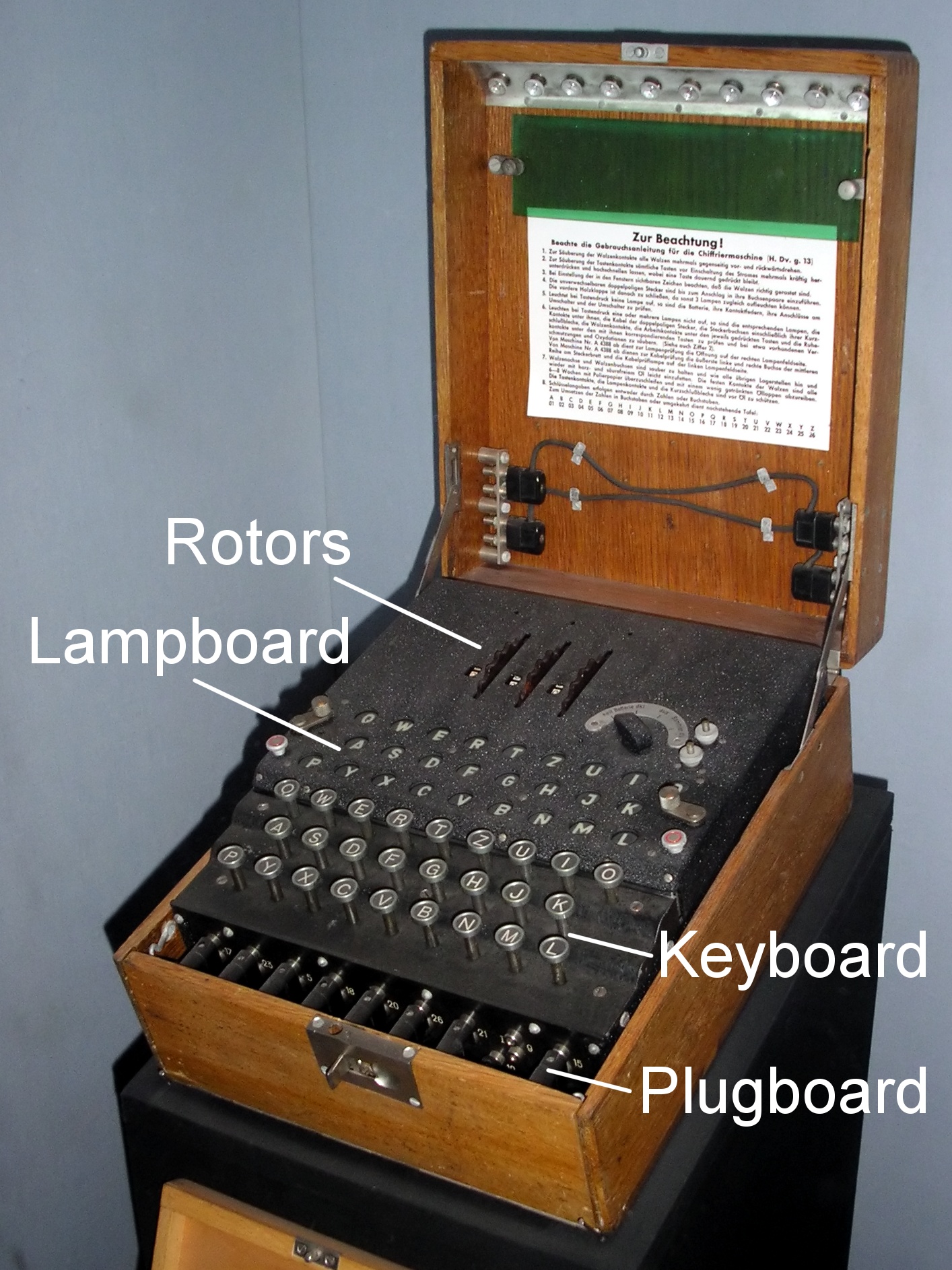
Lightroom Settings
In the last year, I've started doing all my photographic post-processing in Lightroom. It's the program used by most professional photographers and is reasonably user-friendly, but the problem is choosing all the right settings.
